Thank you for purchasing one of our downloads! We apologize if you are having trouble accessing your download, but have no fear! We are here to help.
We highly recommend using a laptop or desktop computer to retrieve your download for printing purposes.
// 01. //
After your purchase goes through, you should have been redirected to a page that confirms your purchase. It will look a lot like this image below.
There is a black button which you can click. Once you click it your web browser should pop up. Do not exit this.
It may take a second or two, (we want to make sure it gets safely to you so we are handling it carefully) but your download should appear or start automatically. You will be able to find your downloadable file in your downloads folder.
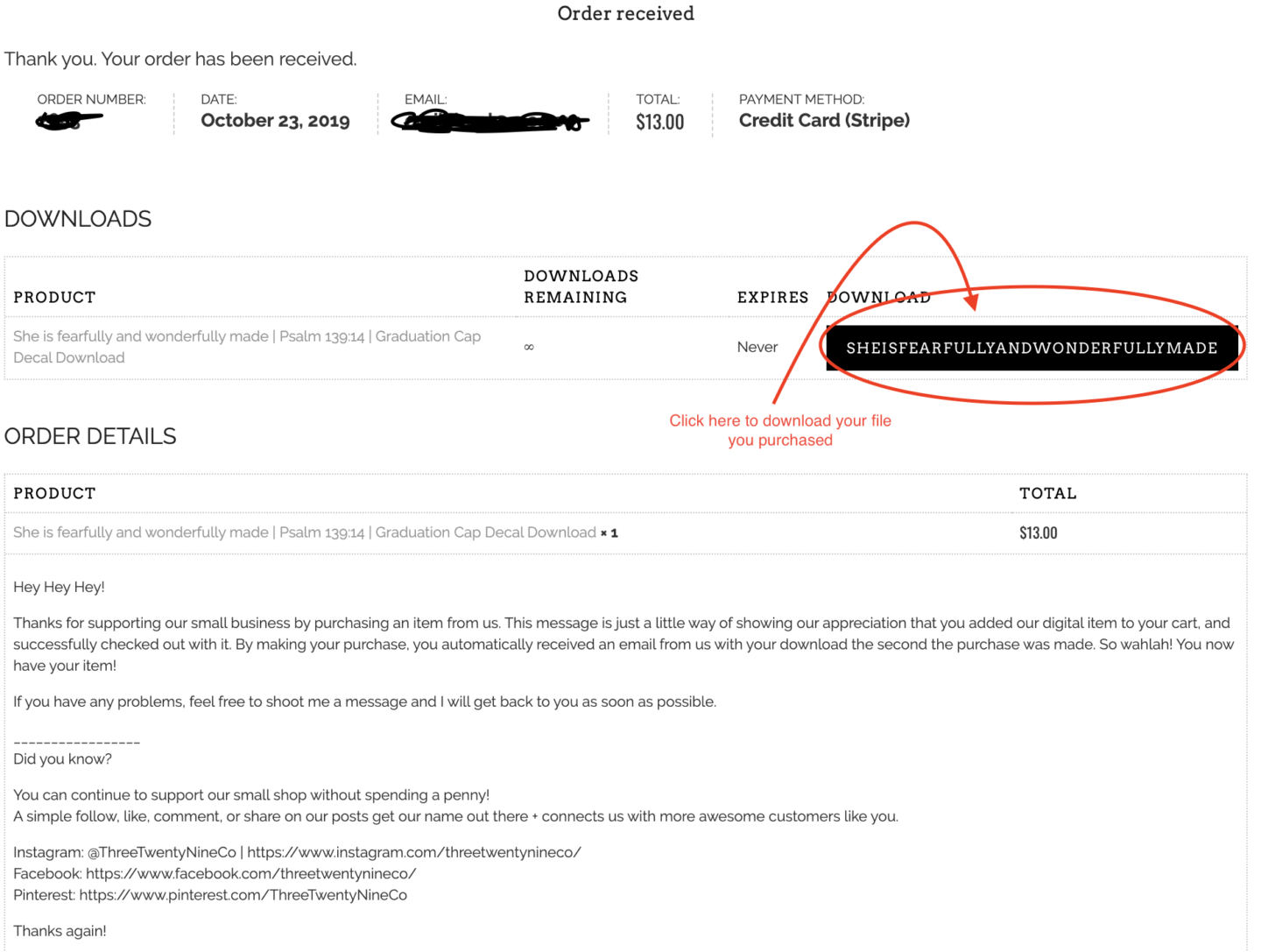
In case you totally missed this and don’t have access to this page any more… no worries! Just check your email.
// 02. //
In your email you will receive a email confirming your completed purchase. This email will not only provide your purchase details, but also has your download in it as well.
Please check your spam/junk folders as sometimes they end up there as well. You can also search your inbox for a email from Three Twenty Nine Co.
Here is what the email will look like in the image below, your downloadable product will be below the download box.
After clicking the link, your web browser should pop up. Do not exit this.
It may take a second or two, (we want to make sure it gets safely to you so we are handling it carefully) but your download should appear or start automatically. You will be able to find your downloadable file in your downloads folder.
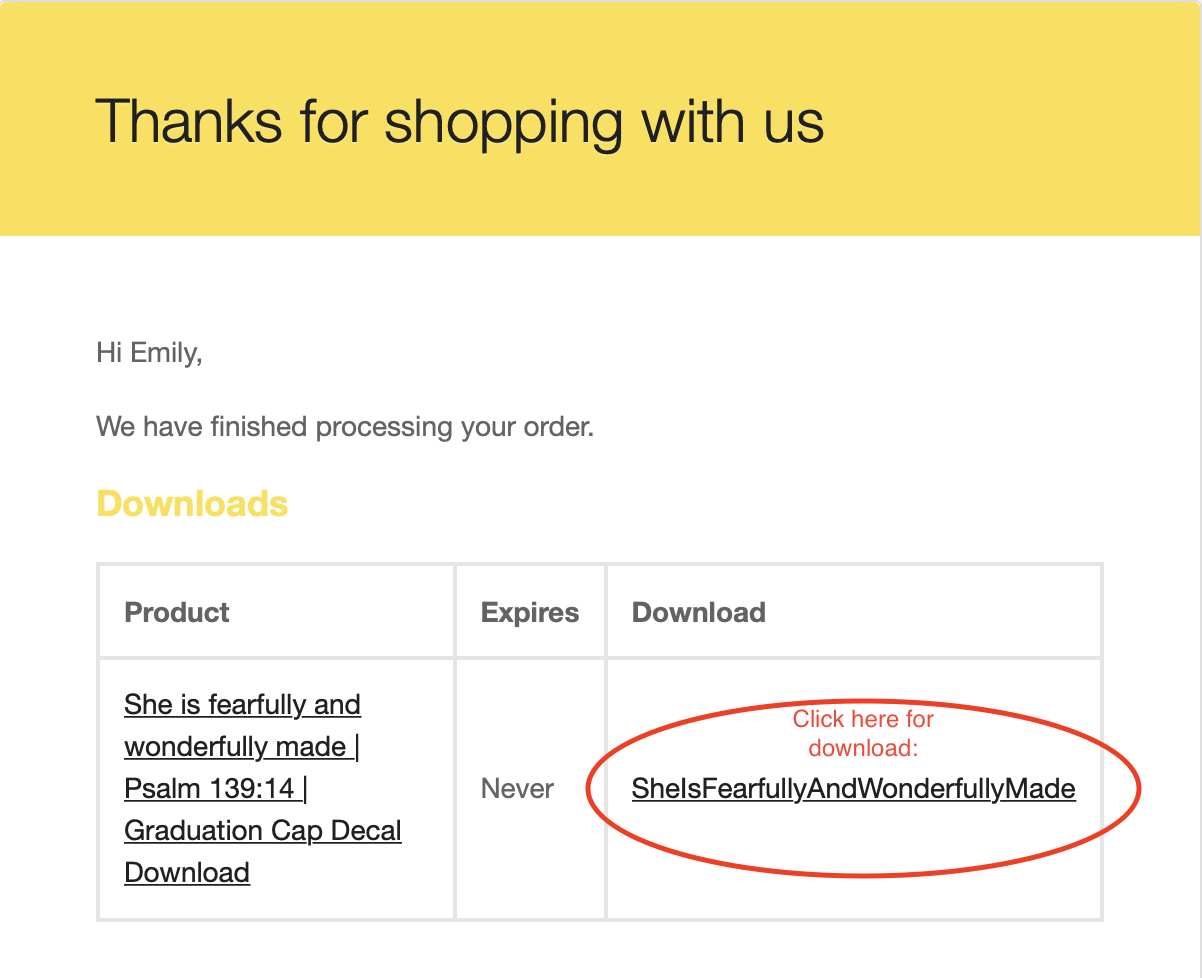
Your instructions on how to print your download can be found within the download itself. (Graduation cap decals literally have the instructions on the pdf or you can read more here). We walk you through step by step to get the best quality print at an affordable price so you have no worries at all.

